Say hello to ease.
Paying your premium has never been simpler, no matter the life policy you have with us. In this blog post, we will guide you through the simple steps of renewing your premium using our USSD code.
Step 1: Dial *1100#
It all begins with a simple action – dial *1100# on your mobile phone. This opens up a hassle-free premium renewal process.

Step 2: Select 2 or click on the second option
Once you’ve dialled the USSD code, you will be presented with a menu of options. Press 2 *Pay premium* to continue.
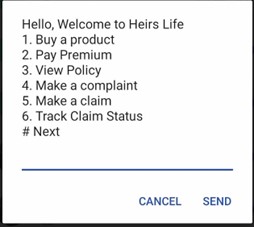
Step 3: Select the policy you want to pay for
After clicking pay premium, the different life policies will be presented to you, choose the specific policy you want to renew.
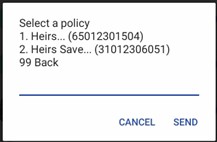
Step 4: Select 1 to continue
With your chosen policy in mind, press 1 to signify that you are ready to proceed with the renewal process.
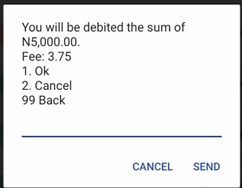
Step 5: Press OK
Confirm your selection by pressing OK. This ensures that your renewal initiation is recognised.
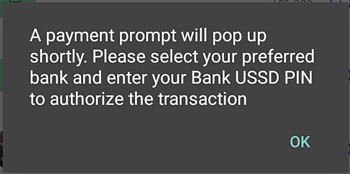
Step 6: Select your preferred payment bank
Choose your preferred bank for payment from the options displayed on your screen.
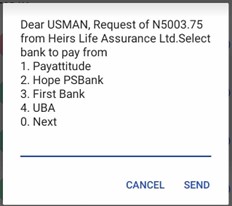
Step 7: Enter your account PIN to confirm the transaction
Security is very important to us, and we want your transactions to be safe. Enter your account PIN to confirm the renewal transaction securely.
Look out for the confirmation notification that verifies your payment.
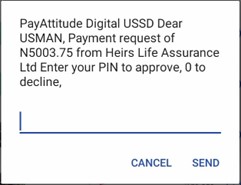
With these simple 7 steps, you have successfully renewed your premium with Heirs Life Assurance, a member of Heirs Insurance Group by using the USSD code *1100#.



